Hi Everyone! Shanna and I thought that since we are hosting regular linky parties this year that we should put up a tutorial on how to link up to a party. So here we go! I will start with linking up from Flickr.
Step 1: Go to the photo you want to link up, click on “Share”, select “Grab the Link” and copy the link that comes up – this is the link to the photo itself.
Step 2: Next, go to Shanna’s blog or my blog, scroll down to the linky party and select “Click here to enter”.
Step 3: The link above will bring you to a new page, you will need to fill in all the required information and then click “From Web” to crop your image.
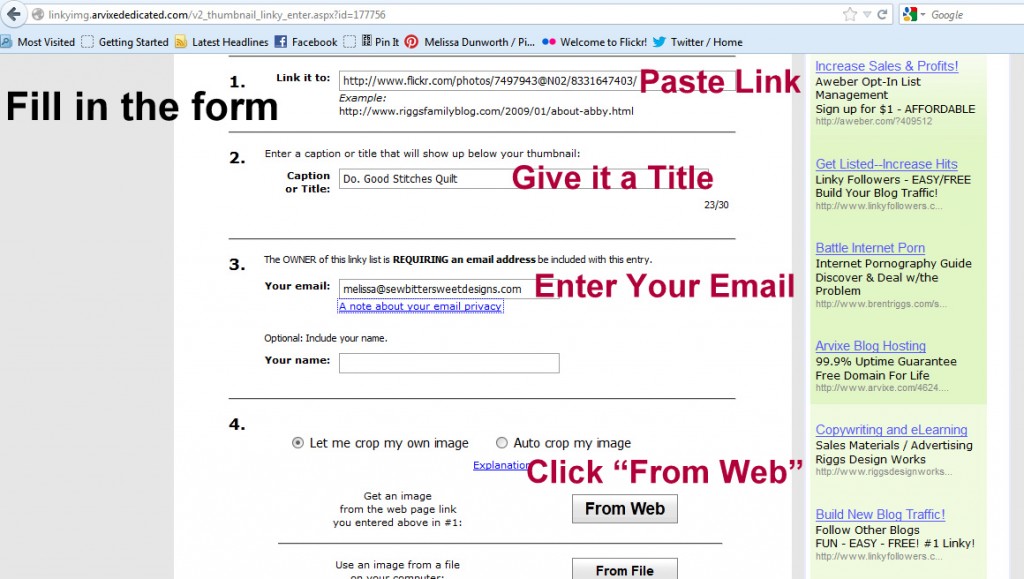
Step 4: Select which image you want to show up on the linky party.
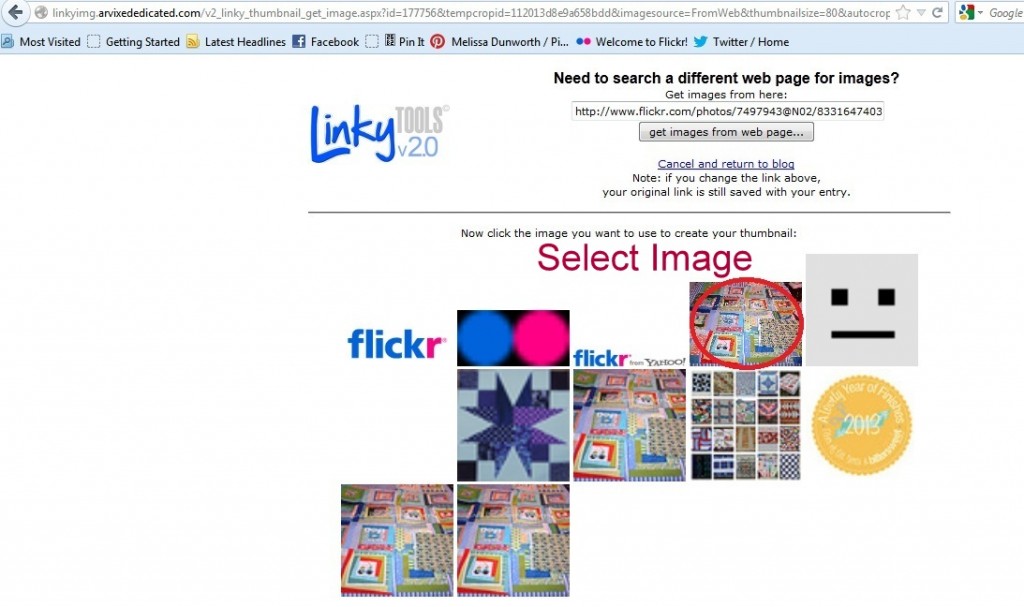 Step 5: Drag the square to crop your image. Then click ok.
Step 5: Drag the square to crop your image. Then click ok.
 Step 6: After you have click on the “Click here to CROP your image…” button in the image above, you should be taken to another screen that will tell you that you were successful, it will also have a link to bring you back to the blog you entered the party at. You will then be able to see your image as the last one entered into the party.
Step 6: After you have click on the “Click here to CROP your image…” button in the image above, you should be taken to another screen that will tell you that you were successful, it will also have a link to bring you back to the blog you entered the party at. You will then be able to see your image as the last one entered into the party.
Now, if you are linking up from a blog, the steps are only slightly different. For Step 1 you will go to the blog post itself (not your homepage, but the actual post) and copy the web address.
All the rest of the steps are EXACTLY the same. Click to enter the party, fill in the form, select the image you want to show on the party, crop the image and then you are done!
We hope to see you enter into our January Goal Setting Linky Party! Let’s make 2013 A Lovely Year of Finishes!

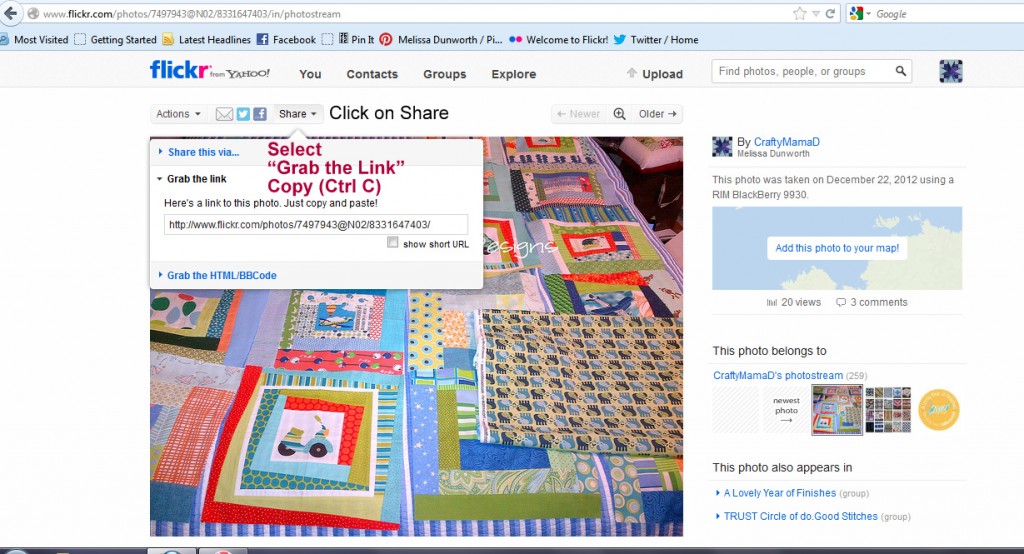

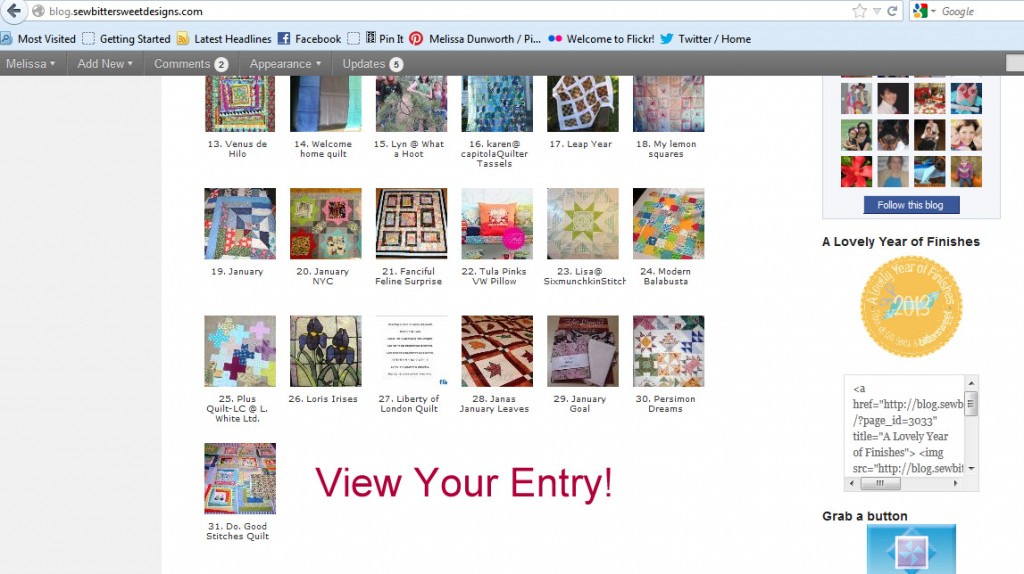
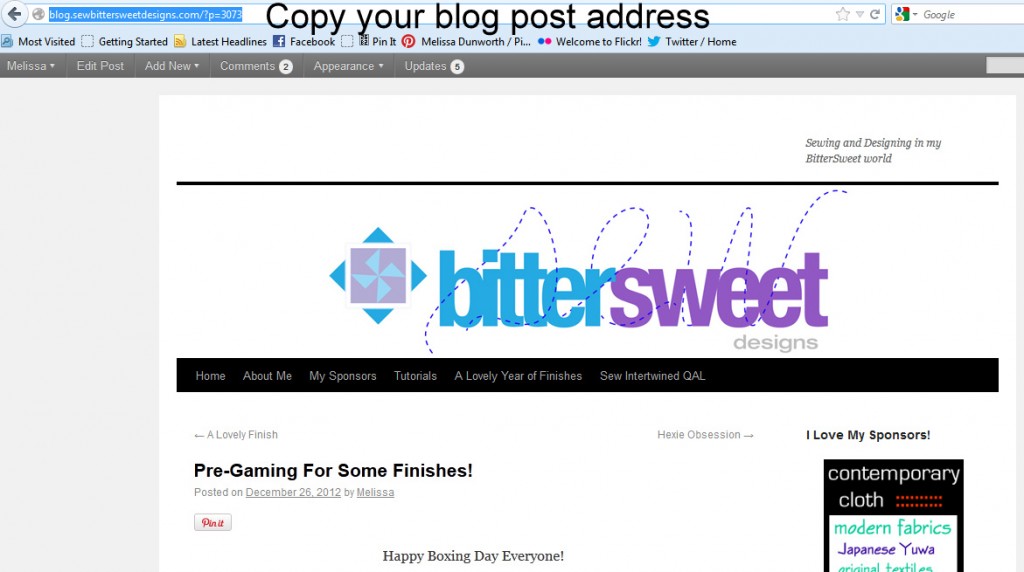
I shall be linking up later in the week, I had a small backlog of posts!
Thanks for the picture tute – they are so much easier to follow than words!