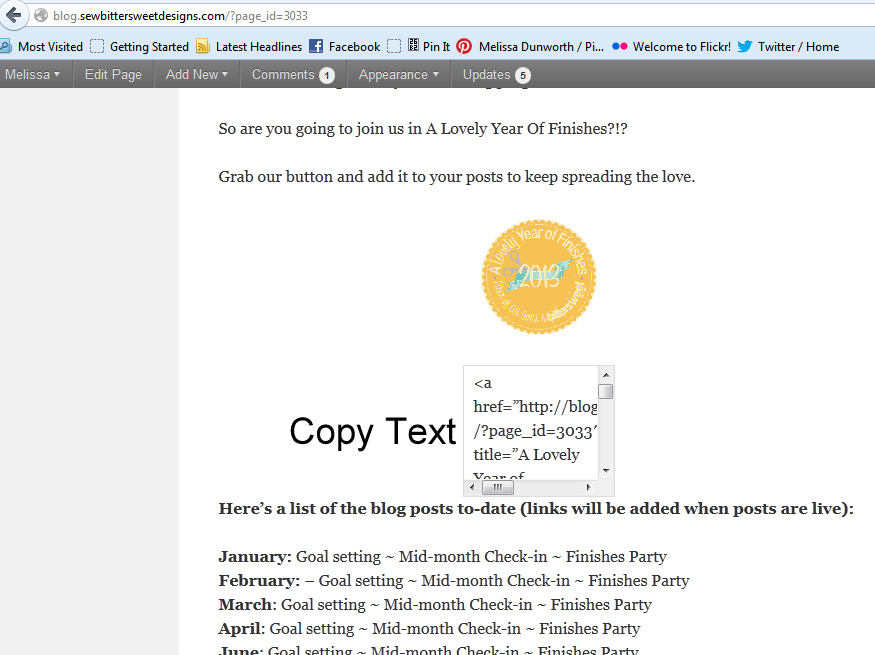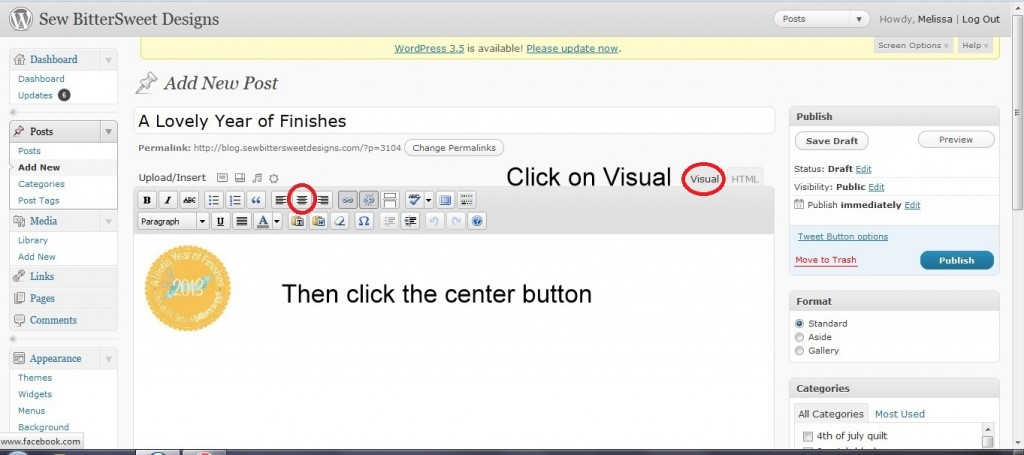This is a tutorial for those people who use WordPress as a blogging platform. For a tutorial on adding a button to a blog post using Blogger, check out Shanna from Fiber of All Sorts, she has you covered!
Start by copying the code in the box for the button you want to add.
In order to add a button you will need to go into the HTML editor for the post.
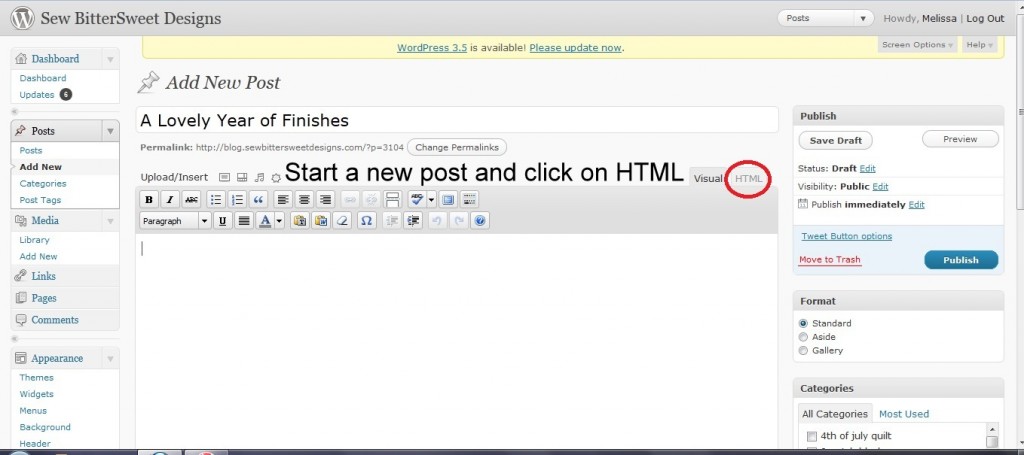 Next you will click on the tab labeled [code]
Next you will click on the tab labeled [code]
 Next you will want to paste the code that you copied and then click on the [/code] button.
Next you will want to paste the code that you copied and then click on the [/code] button.
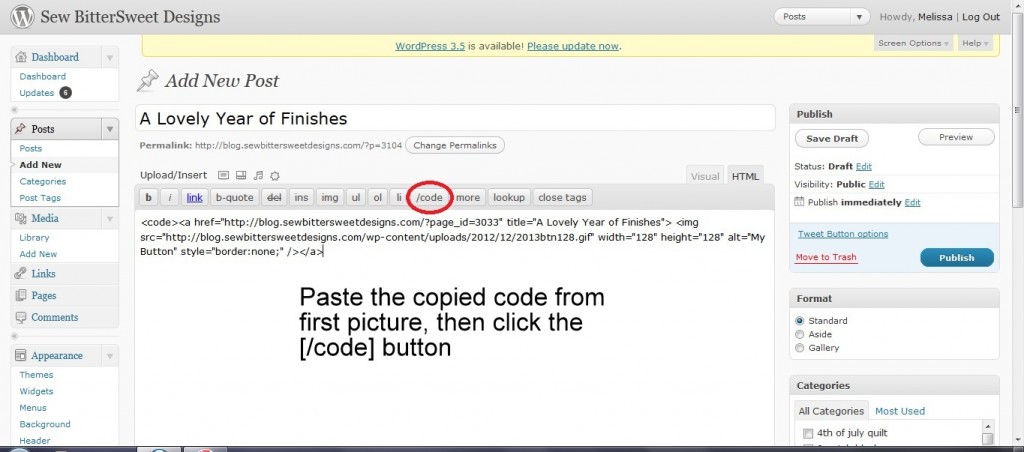 Next you will want to click on the Visual Tab at the top to go back to the normal editor. Then click on the image and center it.
Next you will want to click on the Visual Tab at the top to go back to the normal editor. Then click on the image and center it.
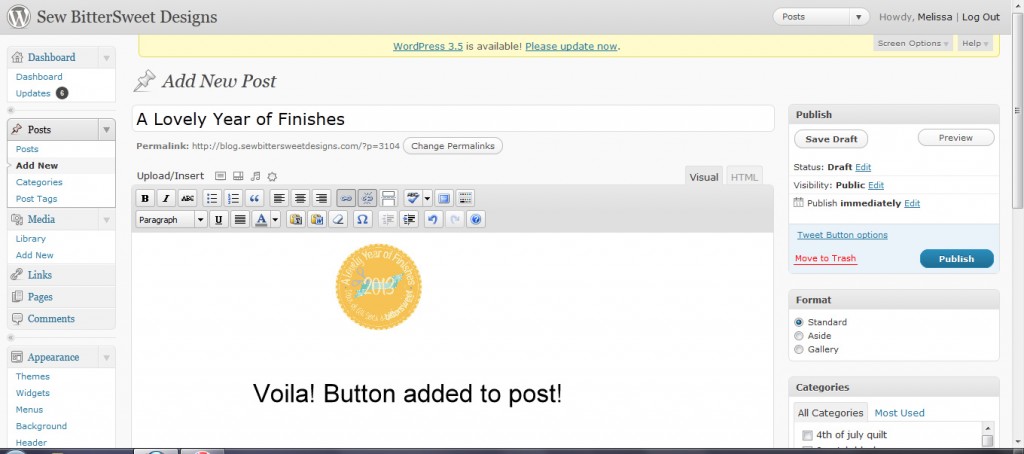 And now you know how to add a button to your blog posts!
And now you know how to add a button to your blog posts!
If you are joining us in A Lovely Year of Finishes you will need to add the button to your link up posts – as we are trying to spread the love as far as possible. Can’t wait for the first linky party on January 1, 2013!